


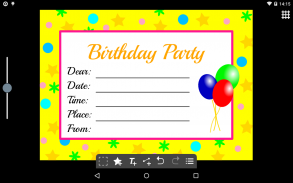
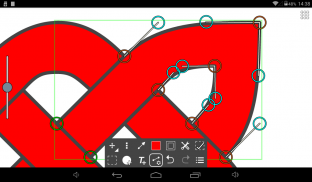
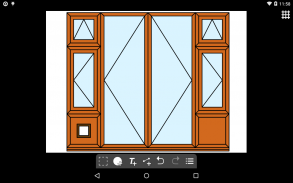
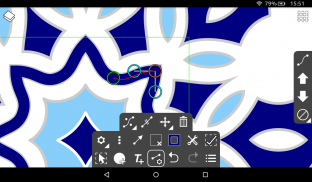
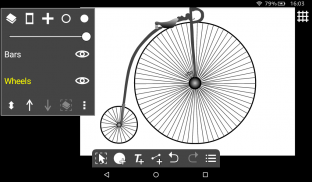





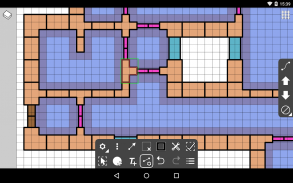


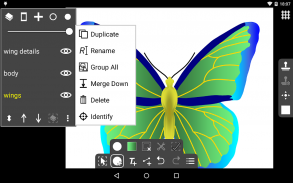


Ivy Draw
Vector Drawing

Descripción de Ivy Draw: Vector Drawing
Ivy Draw is a vector based drawing application for creating high quality vector drawings and designs. Change anything you want, whenever you want, no need to get things perfect first time.
Draw, design and create: illustrations, design work, colourful posters, cartoons, postcards, invitations, meme pictures, icons and logos, diagrams and more.
Powerful tools that allow you to quickly draw shapes, text, lines and curves. Fill with solid colours, gradients or even use your own pictures or photos. Add special effect blurs, glows and shadows.
Share your creations with your friends as JPEG or PNG images with quality settings and a preview function.
Features:
Ivy Draw has a touch optimised user interface: Pinch-to-zoom and panning. Quickly select objects even when underneath others by tapping. Multi-selection, move and change the colour of multiple objects at once. Finger view, displays a small window while dragging showing the view immediately under your finger.
Sizes and Units: Supports Centimetres, Millimetres, Inches and Points with three decimal places. Select from a list of common page sizes or define your own.
Actions: Undo and Redo, Move, Resize, Rotate, Ordering (Send backwards etc.), Alignment, Copy and Paste, Horizontal and Vertical flipping.
Layers: support for multiple layers, reordering, opacity and visibility.
Shape Tool: Select from a range of icons and shapes including circles and rectangles, many with customisation such as the number of points of a star. You can convert geometric shapes to editable Paths.
Text Tool: Place text using a number of included fonts (or with your own custom fonts) using Bold, Italic and Underline styles with vertical and horizontal alignments including full justification.
Path Tool: Draw paths to create custom shapes or arrows using any combination of straight lines and Bezier curves. Not just for experts; automatically fitted curves and freehand mode make it simple and easy to use. Turn on control points to take direct control and design the exact curve you want.
Premium Features:
Ivy Draw offers a seamless in-app upgrade to unlock the following premium features:
Export as SVG: Export your drawings in all their vector glory using the Scalable Vector Graphics format, great for use on the web.
Unlimited Layers Create as many layers as you need.
Locking and Grouping: Lock objects to prevent accidental editing, restrict selection to only locked or unlocked objects. Group multiple objects together.
Import Drawing: Allows previously saved Ivy Draw drawings to be imported into the current drawing.
Multicoloured gradients: Choose more than two colours; create unique multi-coloured gradients, rainbows and more with up to 20 colours.
Advanced Colour Picking: Unlock the advanced colour picker and allow colours to be selected by RGB, HSV or Hex values.
Grid Tool: A fully customisable grid with object snap-to-grid and rotation snap.
Stamp Tool: Stamp Shapes and Text with a single tap, with optional random sizes and rotations.
Object Properties Dialog: Directly enter and update an object’s size, position and rotation.
Dash Patterns: Customise and design your own dash patterns for dashed lines and outlines.
Adfree: Remove all advertising.
Need Help?
Please get in touch if you need help by email, IvyDraw@gmail.com
Twitter: https://twitter.com/IvyDraw
Demo Video: https://www.youtube.com/watch?v=LzOGWfUVqFo
Ivy Draw es una aplicación de dibujo basada vector para crear dibujos y diseños vectoriales de alta calidad. Cambiar cualquier cosa que desee, siempre que lo desee, sin necesidad de hacer las cosas perfectas primera vez.
Dibujar, diseñar y crear: ilustraciones, trabajo de diseño, carteles de colores, dibujos animados, postales, invitaciones, meme imágenes, iconos y logotipos, gráficos y más.
Las potentes herramientas que le permiten dibujar con rapidez formas, texto, líneas y curvas. Rellenar con colores sólidos, degradados o incluso utilizar sus propias imágenes o fotos. Añadir borrones de efectos especiales, brillos y sombras.
Acciones tus creaciones con tus amigos como imágenes JPEG o PNG con ajustes de calidad y una función de vista previa.
Características:
Ivy Draw tiene una interfaz de usuario táctil optimizada: pellizcar para hacer zoom y panorámica. Seleccione rápidamente los objetos, incluso cuando por debajo de los demás tocando. Multi-selección, mover y cambiar el color de varios objetos a la vez. Ver el dedo, muestra una pequeña ventana mientras se arrastra que muestra la vista inmediatamente debajo de su dedo.
Medidas y Unidades: Soporta centímetros, milímetros, pulgadas y puntos con tres cifras decimales. Seleccionar de una lista de tamaños de página comunes o definir el suyo propio.
Acciones: Deshacer y rehacer, mover, redimensionar, rotar, pedidos (Enviar hacia atrás, etc.), Alineación, copiar y pegar, mover de un tirón horizontal y vertical.
Capas: soporte para múltiples capas, reordenamiento, la opacidad y la visibilidad.
Forma de la herramienta: Seleccionar entre una gama de iconos y formas que incluyen círculos y rectángulos, muchos de ellos con la personalización, tales como el número de puntos de una estrella. Puede convertir formas geométricas en trazados editables.
Herramienta de texto: Colocar texto usando una serie de fuentes incluidas (o con sus propias fuentes personalizadas) utilizando negrita, cursiva y subrayado estilos con alineaciones verticales y horizontales, que incluyen una justificación completa.
camino de herramienta: Dibujar trazados para crear formas personalizadas o flechas utilizando cualquier combinación de líneas rectas y curvas de Bézier. No sólo para los expertos; automáticamente curvas ajustadas y el modo de mano alzada que sea sencillo y fácil de usar. A su vez en los puntos de control a tomar el control directo y el diseño de la curva exacta que desea.
Opciones Premium:
Ivy Draw ofrece un sin fisuras en la aplicación de actualización para desbloquear las siguientes características premium:
Exportar como SVG: Exportar sus dibujos en todo su esplendor vector utilizando el formato de gráficos vectoriales escalables, ideal para uso en la web.
Capas ilimitadas Crear tantas capas como sea necesario.
Bloqueo y Agrupación: objetos de bloqueo para evitar la edición accidental, restringen la selección de los objetos sólo bloqueados o desbloqueados. múltiples agrupar objetos.
Importar Dibujo: Permite previamente guardados Ivy Draw dibujos a ser importados en el dibujo actual.
gradientes multicolores: Seleccione más de dos colores; crear gradientes multicolores únicos, arco iris y más con hasta 20 colores.
Picking color avanzada: Desbloquear el selector de color avanzada y colores que sean seleccionadas por valores hexadecimales RGB, HSV o permiten.
Herramienta Grid: Una rejilla completamente personalizable con objeto snap-to-grid y SNAP rotación.
Herramienta Sello: Shapes Stamp y texto con un solo toque, con tamaños aleatorios opcionales y rotaciones.
Propiedades del objeto de diálogo: Introduzca directamente y actualizar tamaño, la posición y la rotación de un objeto.
patrones de guiones: Personalizar y diseñar sus propios patrones de guiones para las líneas de trazos y contornos.
Adfree: Eliminar toda la publicidad.
¿Necesita ayuda?
Por favor, póngase en contacto si necesita ayuda por correo electrónico, IvyDraw@gmail.com
Twitter: https://twitter.com/IvyDraw
Vídeo de demostración: https://www.youtube.com/watch?v=LzOGWfUVqFo
Ivy Draw is a vector based drawing application for creating high quality vector drawings and designs. Change anything you want, whenever you want, no need to get things perfect first time.
Draw, design and create: illustrations, design work, colourful posters, cartoons, postcards, invitations, meme pictures, icons and logos, diagrams and more.
Powerful tools that allow you to quickly draw shapes, text, lines and curves. Fill with solid colours, gradients or even use your own pictures or photos. Add special effect blurs, glows and shadows.
Share your creations with your friends as JPEG or PNG images with quality settings and a preview function.
Features:
Ivy Draw has a touch optimised user interface: Pinch-to-zoom and panning. Quickly select objects even when underneath others by tapping. Multi-selection, move and change the colour of multiple objects at once. Finger view, displays a small window while dragging showing the view immediately under your finger.
Sizes and Units: Supports Centimetres, Millimetres, Inches and Points with three decimal places. Select from a list of common page sizes or define your own.
Actions: Undo and Redo, Move, Resize, Rotate, Ordering (Send backwards etc.), Alignment, Copy and Paste, Horizontal and Vertical flipping.
Layers: support for multiple layers, reordering, opacity and visibility.
Shape Tool: Select from a range of icons and shapes including circles and rectangles, many with customisation such as the number of points of a star. You can convert geometric shapes to editable Paths.
Text Tool: Place text using a number of included fonts (or with your own custom fonts) using Bold, Italic and Underline styles with vertical and horizontal alignments including full justification.
Path Tool: Draw paths to create custom shapes or arrows using any combination of straight lines and Bezier curves. Not just for experts; automatically fitted curves and freehand mode make it simple and easy to use. Turn on control points to take direct control and design the exact curve you want.
Premium Features:
Ivy Draw offers a seamless in-app upgrade to unlock the following premium features:
Export as SVG: Export your drawings in all their vector glory using the Scalable Vector Graphics format, great for use on the web.
Unlimited Layers Create as many layers as you need.
Locking and Grouping: Lock objects to prevent accidental editing, restrict selection to only locked or unlocked objects. Group multiple objects together.
Import Drawing: Allows previously saved Ivy Draw drawings to be imported into the current drawing.
Multicoloured gradients: Choose more than two colours; create unique multi-coloured gradients, rainbows and more with up to 20 colours.
Advanced Colour Picking: Unlock the advanced colour picker and allow colours to be selected by RGB, HSV or Hex values.
Grid Tool: A fully customisable grid with object snap-to-grid and rotation snap.
Stamp Tool: Stamp Shapes and Text with a single tap, with optional random sizes and rotations.
Object Properties Dialog: Directly enter and update an object’s size, position and rotation.
Dash Patterns: Customise and design your own dash patterns for dashed lines and outlines.
Adfree: Remove all advertising.
Need Help?
Please get in touch if you need help by email, IvyDraw@gmail.com
Twitter: https://twitter.com/IvyDraw
Demo Video: https://www.youtube.com/watch?v=LzOGWfUVqFo




























